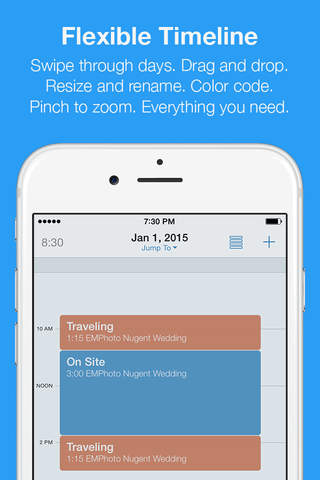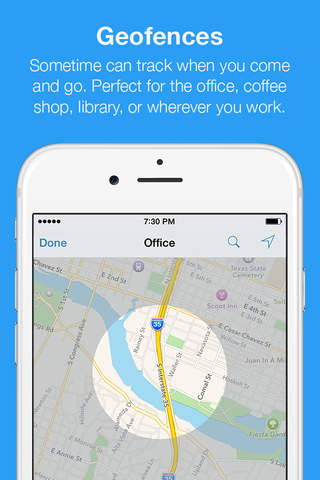Welcome to Sometime!
*** $.99 for a limited time ***
* Buckets
- Buckets are commonly used client/project/task combinations
- Easy to start/stop time entries
- Stopped time entries are auto-deleted if less than 3 minutes
- Prompted to delete or promote if within a certain threshold
* Timeline
- See where your time is going throughout the day
- Two modes: List and Real-time
- Pinch/Zoom
- Add an entry with + or long press
- + will add the time entry after the last entry for that day
- Long press on the timeline will add the entry where you pressed.
- Long press on the entry for inline duration editing
- Left/right swipe to advance days
- Jump to a date with the date selector
- Tap for advanced editing/deleting
- Double tap to toggle zoom level
- Geofence and calendar clues appear on the right
- Clues can be promoted to time entries, they overwrite current time entries
- Clue promotions remember what bucket they should go in, but you can edit that later
- Undo for clue promotion and time editing
- Quickly cycle through the time formats by tapping the total field (all time formats show no time logged as 0s)
* Entries
- Shows all the time entries based on the selected time period
- Shows all clients at the top level, and projects/tasks/timers as your drill down
- Bulk time entry deletion at any level and time period
- Time entry editing
- Export time entries to CSV at any level and time period
* Geofencing
- Set a geofence in Settings
- Geofences will show as clues in the Timeline
- They mark when you arrived and left certain locations
* Calendar
- Integrates with Apple Calendar
- Calendar entries will show as clues in the Timeline, tap to promote to time entries
* Settings
- Dark and light themes
- Different time formats
- Alerts for long running entries